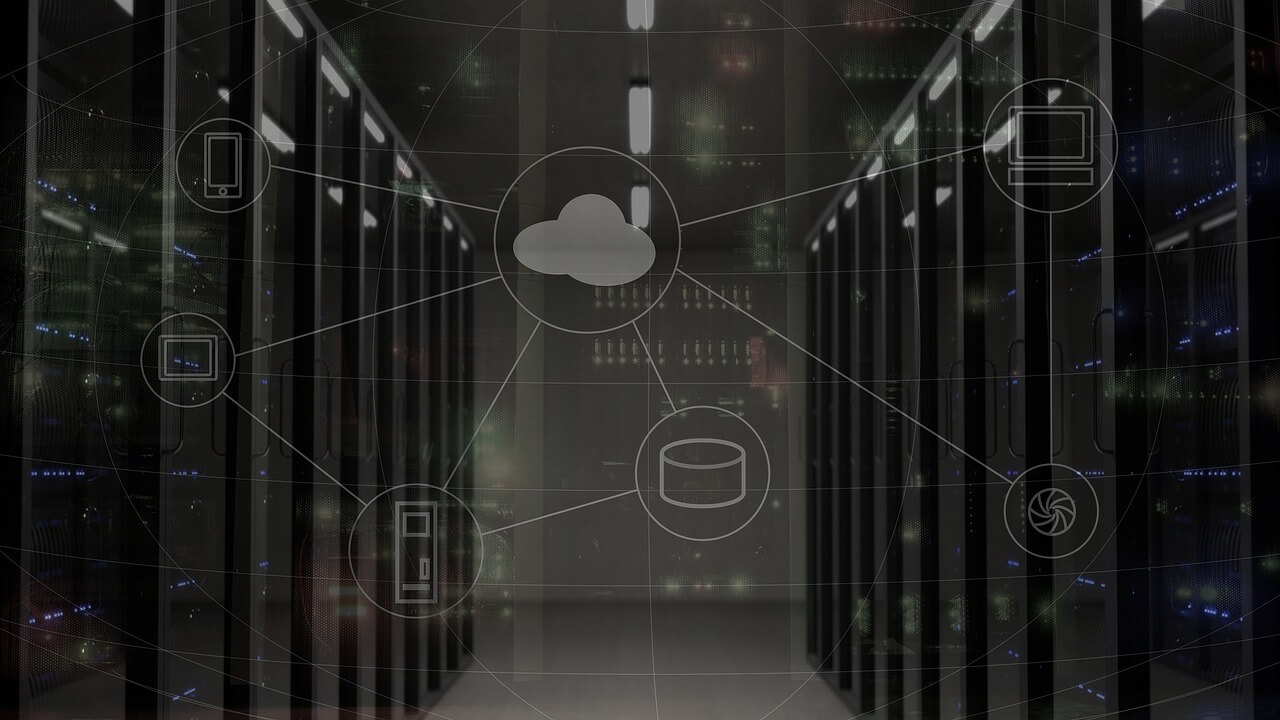Today we rolled out code to convert
GIFs to MP4 after uploading your post.
You won't be slowed down by this, as it will happen in the background and update once completed.
Converted GIFs are tremendously smaller than their original file size, which allows them to load at a much faster speed while also cutting down the bandwidth costs of the site. Mobile devices especially seem to have a much better go at loading the videos as opposed to a large GIF.
Both files will be available to you still, and the image links option will still provide a GIF.
I will continue to monitor and enhance this code over the coming weeks and months. I wanted to roll it out a bit at a time to help find and sort any issues.
By the end of this implementation we should be accepting all videos as an upload type as well.
I also added links to
Patreon as we have had some users ask about donating to the site. I'd like to make a go at Patreon as I'd prefer to keep the site ad free.
Users at the $5 level and higher will receive merchandise after 3 months subscribed, from a sticker, to a mug or t-shirt.
Subscribers also get a name/message on a forthcoming contributor page.
I am working out more perks for being a patron, and all of that will come in time.
I appreciate everyone's support and if you have any questions or concerns, or find an issue with the latest update, don't hesitate to reach out.